How to install the Pulsly widget on your website
New product
 Discover
DiscoverNever let your customers behind your products growth. Pulsly offers a powerful and simple widget that allows you to keep your customers always aware of your growth. In this blog post, we'll walk you through the step-by-step process of setting up and installing the Pulsly widget on your website in less then 5 minutes.
Step 1: Settings Page
To get started, log in to your Pulsly account and navigate to the "Settings" page of your project. Here, you'll find all the necessary information and customization options for the Pulsly widget.
Step 2: Snippet Installation
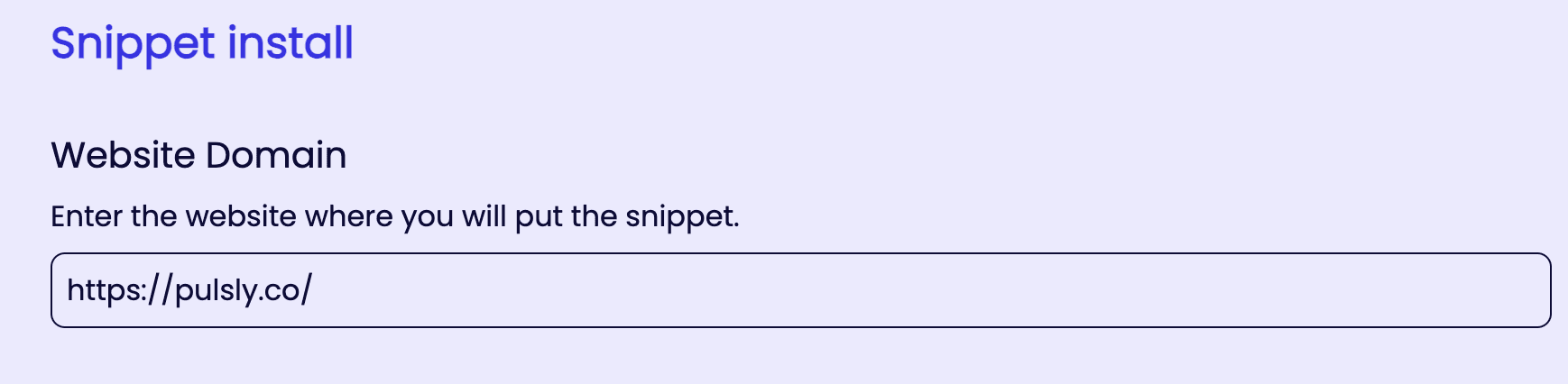
The first section on the Settings page is the "Snippet install." This is where you need to specify the domain of your website where you want to place the Pulsly widget. Only one domain is authorized unless the widget will not appear if the domain does not match (unless you are on localhost for testing). Enter your website domain (e.g., https://www.yourwebsite.com) in the designated field.
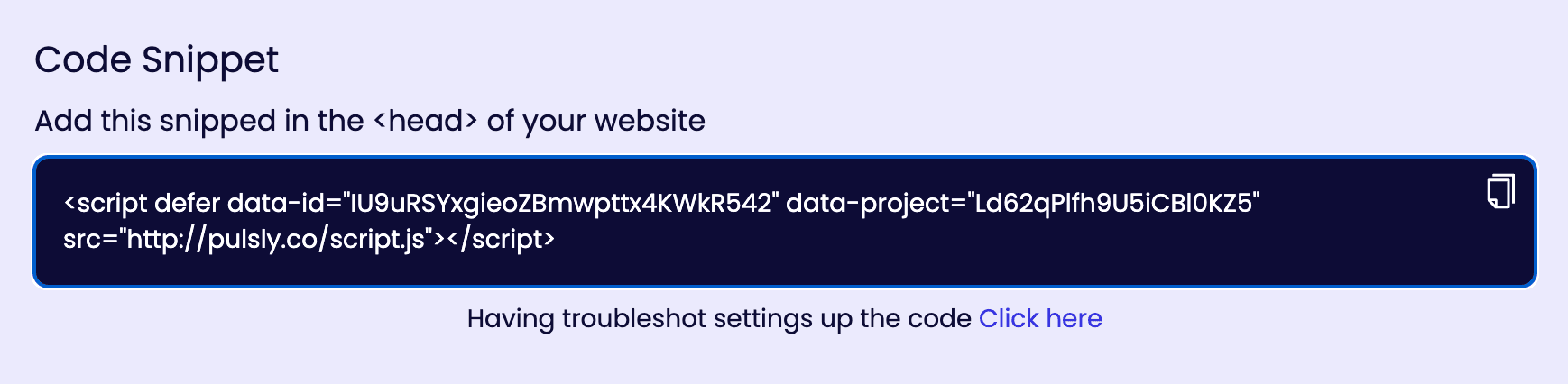
Next, you'll find the "Code Snippet" section. Copy the provided code snippet and add it to the <head> section of your website. This code is crucial for the proper functioning of the widget, so make sure it is added correctly.
Step 3: Rejected Routes
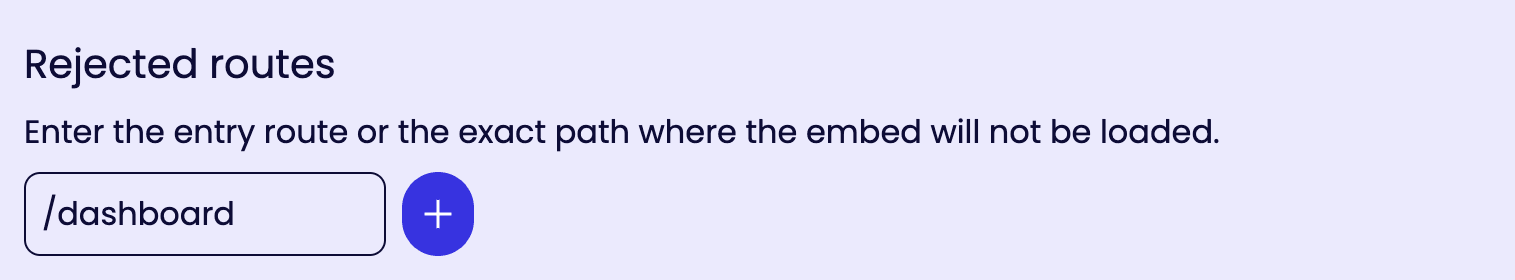
In the "Rejected routes" section, you have the option to specify any entry routes or exact paths where the widget will not be displayed. For instance, if you don't want the widget to appear on the "/dashboard" page, simply add "/dashboard" to the list.
Step 4: Widgets
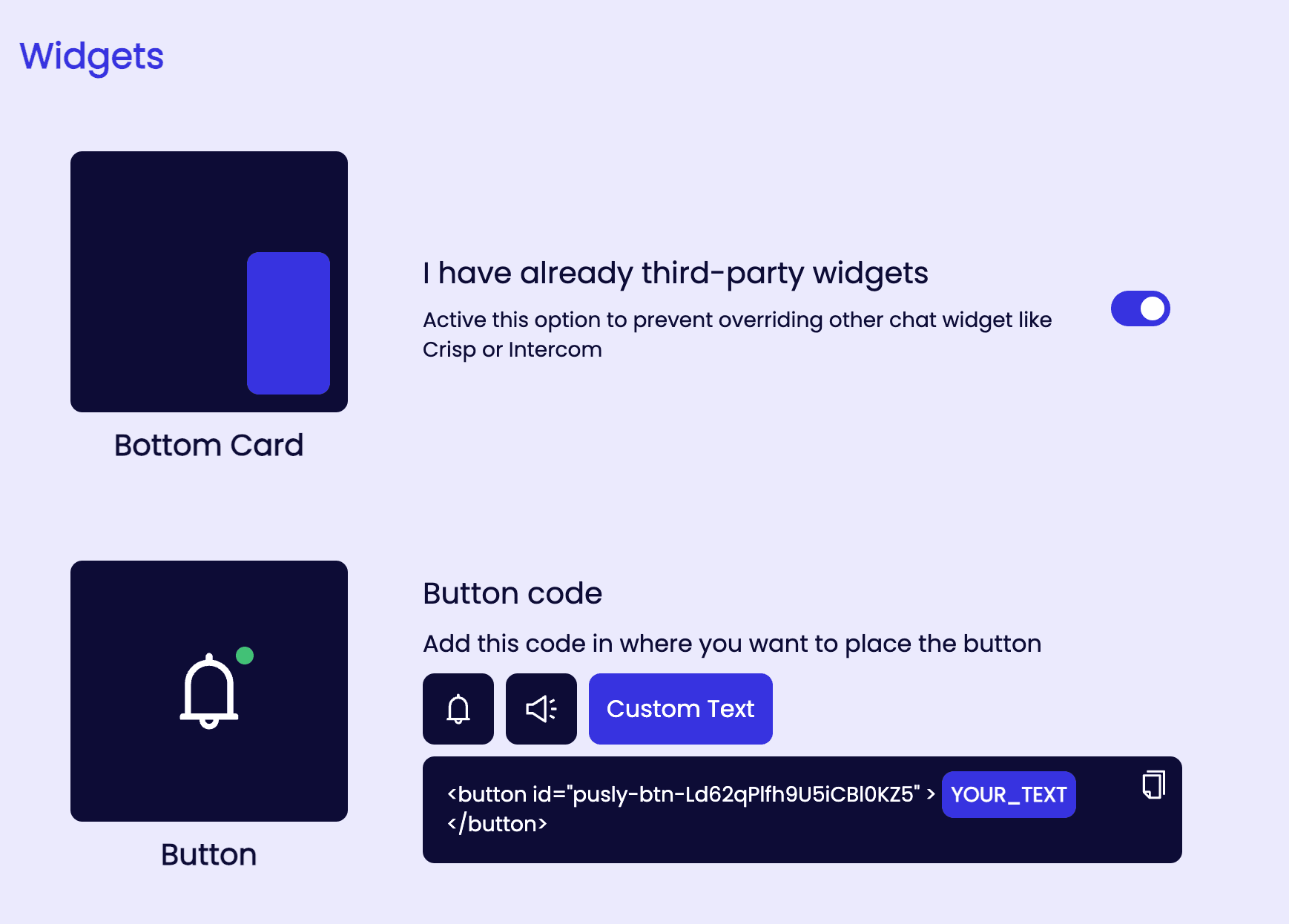
If you have another third-party widget like Crips or Intercom you can check the toggle "I have already another third-party widget" to put the Pulsly widget on the left.
You can also add a button to your website by copying the line of code, you can choose between existing icons or add your custom content.
Step 4: Customization
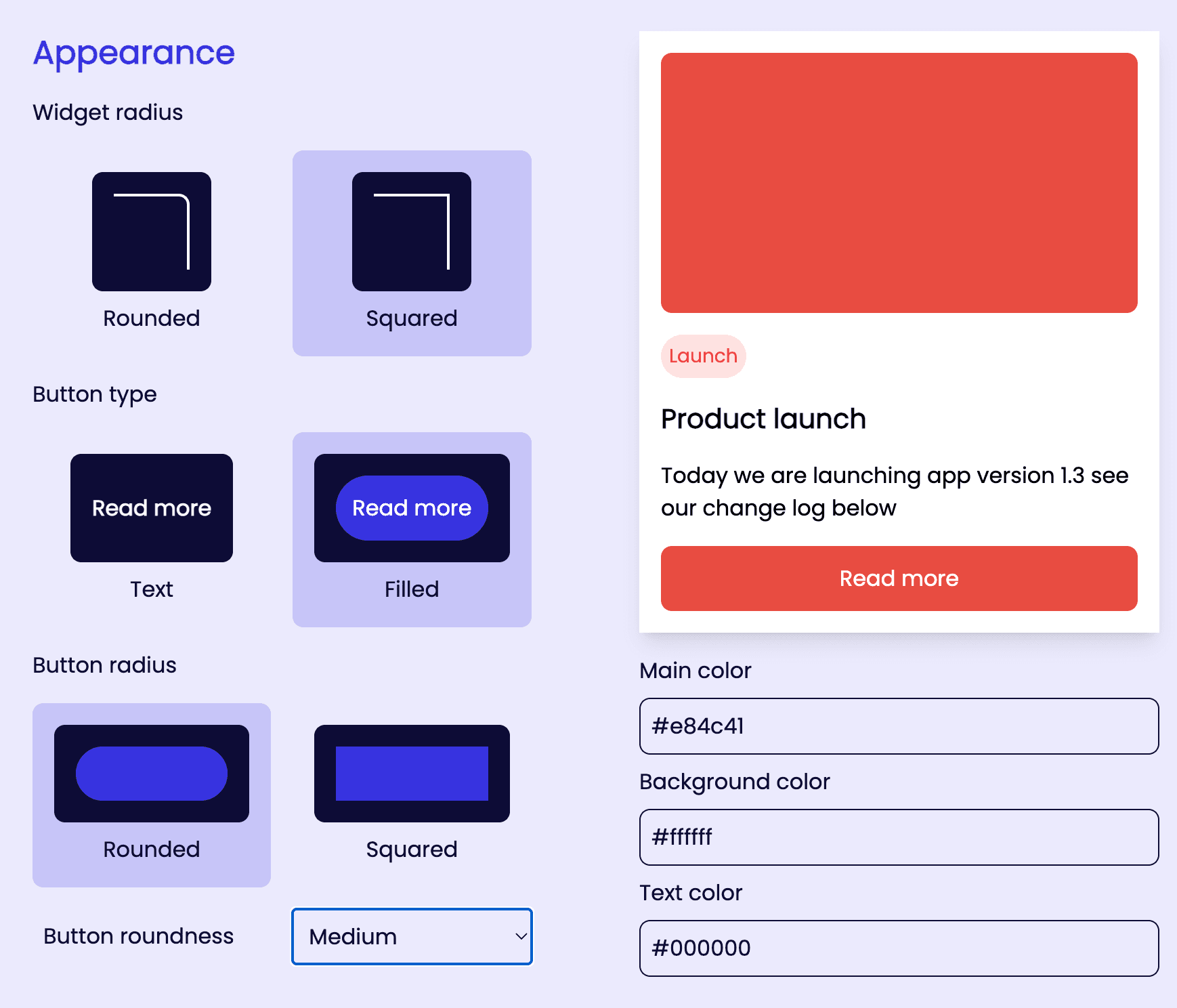
If you are using the Free version, you have the option to add your branding colors. However, if you upgrade to the Pro version, you'll unlock even more customization possibilities, including like window-border radius, button appearance, and much more.
Troubleshoting
If you struggle to install the widget or if you have bugs you can contact me via this form